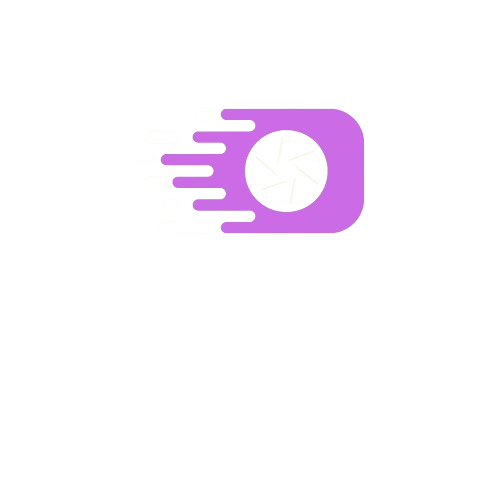Collage Maker
Create beautiful photo collages with ease
Choose files or
Drag and Drop images here!
Benefits of REETOUL Collage Maker
Easy to Use
Multiple Layouts
Customizable
Frequently Asked Questions
How many images can I add to a collage?
You can add up to 10 images to a single collage. This limit ensures optimal performance and allows for a widevariety of layout options. If you need to showcase more images, we recommend creating multiple collages.
What file formats are supported?
Our Collage Maker supports the most common image formats, including: - JPEG (.jpg, .jpeg) - PNG (.png) - GIF (.gif) (static images only) - WebP (.webp) For best results, we recommend using JPEG or PNG formats.
Can I resize or reposition images within the collage?
Yes, you can resize and reposition images within the collage: 1. To resize, click and drag the corners of an image. 2. To reposition, simply click and drag the image to the desired location. 3. The collage will automatically adjust to maintain the overall layout.
Is there a limit to the collage size?
The maximum size for a collage is 4000 x 4000 pixels. This ensures that your collages are high quality while maintaining good performance. If you need a larger size, you can create multiple collages and combine them using an external image editor.